For those of you that don’t know, I recently (ish) changed my newsletter provider to Flodesk and I promised some of you that I’d send out the why / what / how’s of the situation.
But before I jump into the specifics, lets have a little chat about why building an email list is a good idea, and how it might apply to you, even if you don’t think it will!
Brace yourself, this is a long one (it's worth the read though! I promise)…
Who should be building an email list:
Everyone! Seriously. I could make an argument for why my Grandma should start an email list (she could send updates to all us grandkids and great-grandkids - we’re a pretty big family, lol). But, jokes aside, if you...
- Are a creative person that wants to share your work with the world.
- Are self employed.
- Have a side-hustle.
- Have a hobby you dream about becoming your full-time career.
- Have a job that requires any sort of networking, or talking to other humans.
Start building an email list!!! Even if you don’t use it.
And here’s why ...
Email lists are AMAZING! For many reasons, but here are the big three...
- You have DIRECT contact with your people.
Seriously, this is so rare now! You do not have the issue of algorithms playing with how many people see the information you are sending out. Just incase you didn’t already know, your posts on Instagram are only seen by less than 10% of your followers! It’s a joke. At least the people in your email list will have the option of opening your email when they see it in their inbox.
- Your list belongs to YOU!!!!
You don’t have to worry about a company (I’m talking Facebook / Twitter) collapsing and you loosing contact with the people that are interested in what you do. You are also not bound to any other site to use your email list. Even if I decided to leave Flodesk, I can just download my email list in two minutes and take it with me. I can’t do that with my Instagram followers.
- The people that sign up probably want to hear from you!
I dread to think how many of my Instagram ‘followers’ are just bots. Or people that don’t give a damn about what I do. At least the people on my email list have gone to the effort of signing up, which means they probably care a little bit about me, right :).
Ways of keeping an email list
You don't have to use a newsletter provider to keep an email list. You can use…
- An actual physical notebook (old school, simple, but a lot of work when you want to send emails)
- A list in your phone notes app (easy to copy and paste)
- A spreadsheet (a little more professional, and you can add details like names / birthdays)
- Through a newsletter provider like Flodesk, Mailchimp, Klaviyo, even Shopify has it’s own email list builder (absolutely the most convenient method)
Reasons why you might not want to start an email list:
- I just make things in my spare time / I’m not important enough / no one cares...
Please stop saying that, and just start now! Even if it’s just your friends, the neighbour and you second cousin twice removed. Honestly, this is something I wish I had started way at the beginning of my career. It’s so helpful to have, and at the end of the day it’s just an email list, the worst thing people will do is either not sign up or eventually unsubscribe. No big deal.
- I’m happy contacting my people through social media, that works for me...
But what if Facebook, Instagram, Twitter etc shut down tomorrow. Or your account gets hacked and you loose all you followers?? (Which is a very real thing that happened to a good tattooer friend of mine not long ago, @hungry.heart.tattoos who had near 70k followers at the time - go follow him!)
- I don’t want to send out newsletters, it’s not my thing...
You don’t have to! Don’t send any! But still build your email list so if something like the above happens you’ll be able to let your people know whats going on.
- I don’t have the time...
Ok, time is a valid concern, but you don’t have to invest lots of time into email lists, You don’t have to promote it if you don’t want to. Just set up an opt-in form (which is easy to do through a newsletter provider) and add it to your social media bio and website. It’ll take like an hour max. Or get on upwork and pay someone to do it.
- I don’t want to pay for a newsletter provider...
Also fair enough. But spreadsheets are free! And many newsletter providers have a free subscription option up to a certain number of subscribers (Mailchimp lets you have up to 2000 subscribers for free, which is a pretty good start).
Things to be aware of!
You do have to make sure that you are collecting emails legally!
You can’t just find email addresses and add them to a list without explicit consent. Don’t do that. Newsletter providers like Flodesk provide sign up forms which makes the legal side of things easy, but if you are collecting emails by hand make sure the person knows what their email is being used for and where it’s going! In any emails you send via your email list, you must include an option for the recipient to unsubscribe from your list.
Please looks into the legalities yourself (I'm not a lawyer).
The best newsletter deal I found….
Now if you’re still here, you might be thinking it’s time you started building an email list, so lets get into the specifics of what I was using, why I changed and what I’m using now.
I didn’t start building my emailing list until around 2017, I was lucky enough to guest at a tattoo studio that made great use of newsletters and inspired me to do the same. I started using Mailchimp and that suited my needs perfectly until recently. It’s very easy to set up and use, which was important for me as I’m not great with technology and didn’t have a lot of spare time to invest into learning something new.
I slowly built up my email list over the last few years, and reached 2000 subscribers last summer, which was amazing! But also meant Mailchimp was no longer free. At any other time in my life this wouldn’t have been such a big issue, but it was in the middle of the first lockdown, and my income was basically non-existent, so I didn't need another expense. Also I discovered that Mailchimp has a sliding pricing scale, so the cost would increase as my list grew. Not fun.
So I decided to try to keep my subscribers under the 2000 limit whilst I researched other email providers. I did this by asking my newsletter readers to unsubscribe if they wanted to, and by physically unsubscribing anyone who hadn’t opened any newsletters from me in the last couple of years. But this was both stupid and laborious. I am very grateful to those that unsubscribed at the time, but also it’s those people, the ones that are kind enough to open my newsletter, read it and then unsubscribe for me, that I actually want to write my newsletters for!
And then one magical day Peggy Dean posted a new course on skill share called Email Lists for Creative Entrepreneurs, and I discovered Flodesk!
Flodesk is a flat-rate newsletter provider. So no sliding payment scale!! I signed up for a free month trial, found it very simple to upload my email list and started creating lovely newsletters. They have some beautiful layout options, the ability to segment your subscribers (so I could start this separate tips newsletter!) and automatic scheduling options. It was exactly what I wanted.
Now lets talk money, because that's what you want to know, right!
Flodesk is normally $39/month, but if you sign up via a link from a current user you get it for just $19/month ... FOREVER!!!!! (Plus a free month trial)
Honestly, that’s insane! No matter how many subscribers I have, and how many emails I send out, it’s only $19/month. No other newsletter provider I found was this affordable. For comparison, Mailchimp was going to cost me over $50/month for over 2000 subscribers with an upward sliding scale.
Here's MY LINK so you can grab the $19/month deal, plus a free month trial.
If you are considering trying Flodesk, I don’t know how long they will be doing this insane deal for, but if it's lapsed $39/month flat is still a pretty good price!
Also if you wanted to check out Peggy Dean's SkillShare class on email lists HERE'S a two week free trail of SkillShare so you can watch for free…
Thank you for being interested in what I do!
If you liked this post you might like my Tips & Tricks newsletter! Sign up HERE